Workflow
Decorus features workflow throughout the modules in the software. To configure your workflow you will need to edit your settings in 'Preferences'.
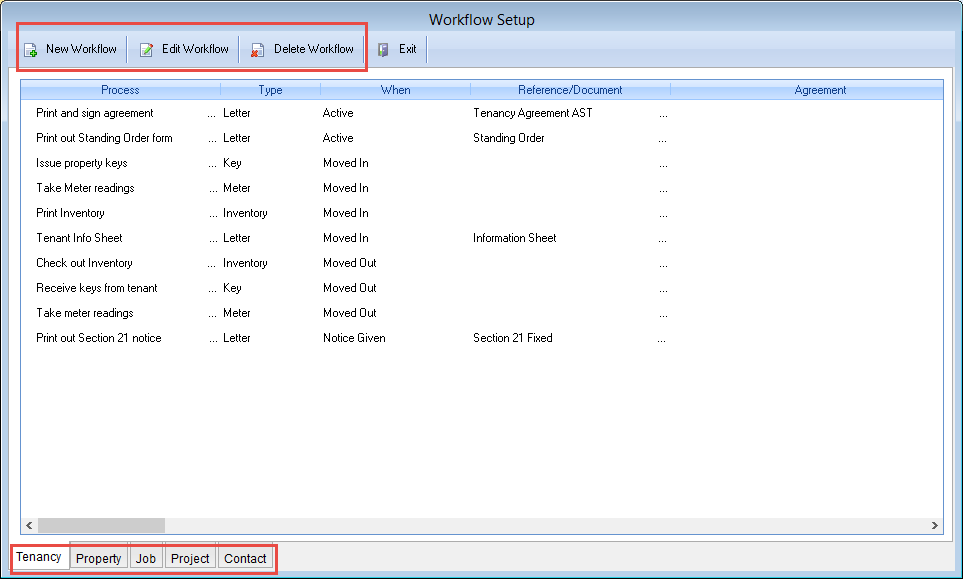
The ‘Workflow Checklist’ allows you to have a pre-set
process to follow for your tenancies. You can edit your ‘Workflow Checklist’ or
each individual type of tenancy that you may have.
To edit your ‘Workflow Checklist’ go to the ‘Overview’ tab
and click ‘Preferences’, this will bring up the ‘Preferences’ window. From here
click on ‘Workflow’.
The ‘Workflow Setup’ window allows you to add, edit or
delete the workflow. Along the bottom you have different tabs for your workflow
so you can set up your workflow for each relevant module within Decorus.
To create a new workflow, click ‘New Workflow’. Fill in
‘Process Name’, ‘Type’, ‘Act On’ and ‘Internal/External’. Selecting the
‘Agreement Type’ will tailor your workflow to only appear on records with a
matching ‘Agreement Type’. Other options will appear depending on what ‘Type’
you have selected, for example the ‘Document’.
Once you have entered the details in the new workflow item
click ‘Save’.
Related Articles
Configurable Workflow
Workflow lets you set up multiple checklist items for different types of agreements. For example, one set for Commercial and another for Residential. New filters can filter those records with outstanding items. Workflows are also available for ...Work Order Automation
Work order automation allows you too automate the process of completing a work order by adding steps. You can choose the steps that you want to have in your work order process depending on your processes. You will be guided through completing each ...Credit Control
The 'Credit Control' module in Decorus automates chasing of arrears using a configurable set of rules. Before you start setting up the new rules in the ‘Credit Control’ module, you have to set up the ageing periods in Decorus for Sage. To do this, ...Sidekick
Sidekick Overview Sidekick is a powerful application that runs in the background independently of your Decorus software. Sidekick features are: Monitor and import emails automatically from your Outlook inbox and attach them to relating contacts, ...The Tenancy Checklist
In the ‘Tenancy/Lease’ module, Double click on any agreement to open up the relevant tenancy record, click on the ‘Information Bar’ and click on ‘Check List’. This will bring up the tenant’s checklist in the right hand column. These checklist items ...